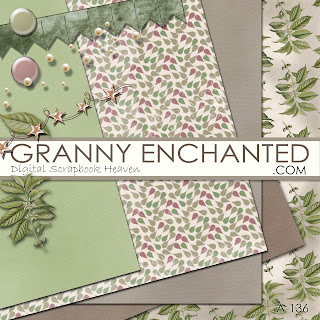Seriously, what do you guys do with my freebies? I never get to see it. I was wondering today how useful my goodies are so I hopped over to Pixabay to find a victim photo.
I used our A-136 Long Saturday mini kit, which, as of today, is still free. I chose to use only what was in the kit. The temptation to grab some extras from GrannyE or ScrapGraphics was huge but I resisted. I stuck to A-136. I have to number my zips. Too. Much. Stuff. Necessary ugly numbers.
For this page I had to tweak my kit. First off, the leaf pattern and the solid brown were too dark so I used the lighten function in PS elements. I didn't want the drop shadows too crazy so I lowered them to opacity of 50%.
BTW font=Berlin Sans FB font with warp style bulge
THE FUN HAS=Stencil font
ARRIVED=Rockwell Extra Bold font with warp style arc
In the end, there was too much yellow in the picture I chose and not enough in the kit I confined myself to so I chose the color for "ARRIVED" based on the photo colors to tie it in. I don't know how that will work out if you're using this quick page for one of your photos that may not have yellow. Good luck. I give you permission to cheat and pick up some freebie yellow flowers, tags, ribbons, or bunting from the above mentioned blogs.
I just used the elliptical marquee tool to cut out the center of the mauve/green leaf paper. I used the same tool to make a white, circular fill layer because it was just turning out to be too dark a page otherwise.
So, grading my kit... Too much on the shabby distressed side for this photo but fixable with the addition of some white and some lightening of the pretty papers.